Today i'm going to make you know about an intresting tool in Kali-Linux that is CutyCapt.
CutyCapt was written by Björn Höhrmann <bjoern@hoehrmann.de>
CutyCapt is used to capture Webkit's rendering of a web page into many different Vector and Bitmap formats like JPEG, PNG, PDF and many more.
So lets Capture something::
Sample 1:
Here --url=www.moinkhan.blogspot.com specifies the target website which we want to capture and --out=/root/Desktop/output.png specifies the location of output (here it is /root/Desktop) and the name of output file (here it is output) and the format of output file (here it is .png).
Formats can also include [pdf, bmp, jpeg and many more...]
Sample 1:
here we captured the target address in PDF format using .pdf extension and also specified minimum width and height using the --min-width and --min-height options.
CutyCapt has many other options to try out like max-wait and delay time and many other things. Now as you know how to specify these options you can try them out one by one.
For more help on CutyCapt check out the help page and the manual page of CutyCapty using following commands:
man cutycapt --> to check the manual page.
cutycapt --help --> for summary of options.
Hope you Enjoyed this one... :)
netsparker
CutyCapt was written by Björn Höhrmann <bjoern@hoehrmann.de>
CutyCapt is used to capture Webkit's rendering of a web page into many different Vector and Bitmap formats like JPEG, PNG, PDF and many more.
Requirements:
1. Kali Linux or Any Linux with cutycapt installed.
So lets Capture something::
Sample 1:
command--> cutycapt --url=www.moinkhans.blogspot.com --out=/root/Desktop/output.pngHere --url=www.moinkhan.blogspot.com specifies the target website which we want to capture and --out=/root/Desktop/output.png specifies the location of output (here it is /root/Desktop) and the name of output file (here it is output) and the format of output file (here it is .png).
Formats can also include [pdf, bmp, jpeg and many more...]
Sample 1:
command--> cutycapt --url=www.facebook.com --out=/root/Desktop/output2.pdf --min-width=400 --min-height=300here we captured the target address in PDF format using .pdf extension and also specified minimum width and height using the --min-width and --min-height options.
CutyCapt has many other options to try out like max-wait and delay time and many other things. Now as you know how to specify these options you can try them out one by one.
For more help on CutyCapt check out the help page and the manual page of CutyCapty using following commands:
man cutycapt --> to check the manual page.
cutycapt --help --> for summary of options.
Hope you Enjoyed this one... :)

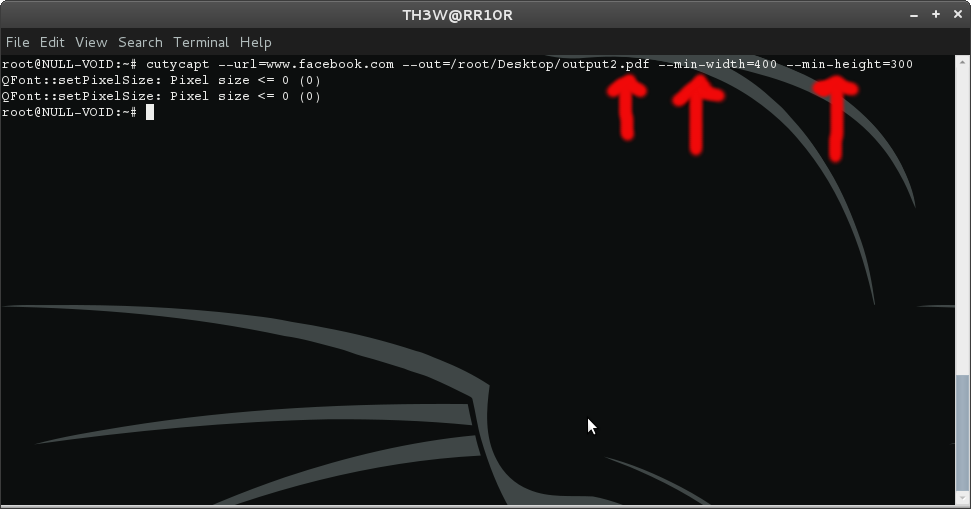




No hay comentarios:
Publicar un comentario